Addressing the clutter issue in Google+
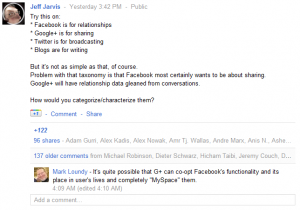 [Latest update: July 9th]
[Latest update: July 9th]
After a few days of using Google+, it’s becoming clear that one of its flaws is the clutter that threaded status updates cause. It was the case for Plurk and Buzz, and it’s a really difficult problem to address. Certainly the planned option to display the posts by “relevance” rather than “latest comment update” will be a good thing, but it wouldn’t help me find the updates and comments I want to read more than others…
Here are a few suggestions that I think would help:
[COMMENTS FEATURES]
- Skimming
And iPhoto albums style “skimming” function. Just display one comment, then let me slide the mouse on the post (or even a “timeline box”) to show the others. Also reorganize the “shared” and “+1’ed” info on the side.
That way, every post could be the same size, with a more compact and cleaner UI.
- Comments Highlighting
Highlighting comments from people I’m following. Color tones, size, priority displaying, filtering options… If I follow them, I probably care more about their reactions, so I’d like to know if they commented on something.
Erwin and Francois also suggested different colors for the original poster’s replies and those from people in different Circles (blue for friends, green for family, etc), which makes complete sense. The latter can also apply to posts in general, not just comments.
- Collapsing (from Ryan / JalenJad)
I would LOVE to be able to just collapse all comments on all threads with one click, and just browse updates as a sort of Twitter feed. Collapsing one thread is also a must; not being able to do that almost feels like a bug.
The “iPhoto album-like skimming” would probably address this, but still.
- Muting without “deleting” (from Mike)
Currently, when you mute a post, it completely disappears from your feed. It would be nice to be able to just “mute comments” meaning it would never come back to the top of your feed and you wouldn’t get notifications for it either, but it would still be available for you to see if you went to seek it out.
[CIRCLES FEATURES]
- Excluding Circles from the main stream
The main stream is always the “go to/easy” place, but some “famous/heavy posters” I like are also more active than all my friends combined. I don’t care “as much” about them, so let’s put them in “Semi Circles” (hehe) that are excluded from the main stream. That way, I can check out what they’re doing, but only when I choose to.
- Shared Circles (from Cédric Ingrand)
[Text pasted from his post] I’d like to be able to actually share a whole circle with someone, (or with a circle of people, or make it public), so people could sync on a workgroup, for example (but there’s like a thousand possible uses for it). Even better, I could make that shared circle read/write or read-only, so that it stays in sync across all users.
[OTHER FEATURES]
- “Share on Google+” button
On blogs, we only have a “+1” button, but the “+1” and “Share on Google+” actions are actually two different things… I like that I can “approve” of something without actually sharing it on my feed (“+1” button), but I’d also want to get a “G+Share” button with a counter. Maybe we could get a double button, with “+1” and “+1 and share” functionality?
What do you think? Would these be good additions to Google+? Should we start a campaign to see them added to the “General Feature Request List Of The People”?
I think so; let me know if I’m completely wrong… 🙂
[Updates]
July 5th: Three requests added June 5th from reader comments, here and on the Google+ thread. Thanks a bunch!
July 8th: Cédric Ingrand posted a cool feature request I’m adding to this list. Doesn’t quite address clutter, but it does tweek Circles, which we’ve discussed quite a bit. I also cleaned up and restructured the list.
July 9th; Added a couple more features.

